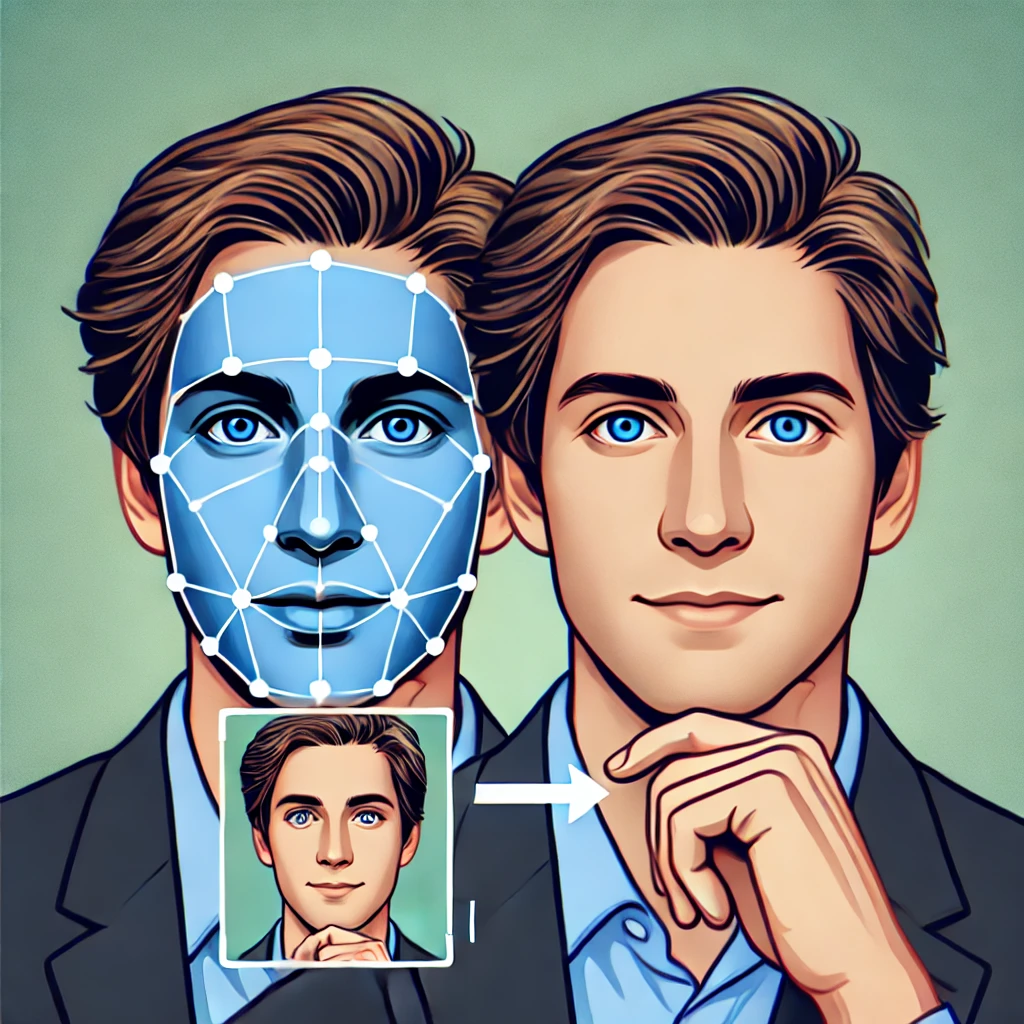Explore the Power of Multiple Face Swap Video – Cutting-edge AI Reface Tool
Start Trying AI Face Swap for Free!
Dynamic Video Editing Made Easy: The Must-Have Multiple Face Swap Video Feature
Core Features that Make Us Unique

Multi-Face Targeting for Group Interactions
swap.ai can accurately identify multiple faces in a video and track and replace them in real-time. This technology allows users to specify different target face swaps for each face in the same scene, rather than just a single target. This suits scenes such as family portraits, wedding photography, and multi-person character creation, providing a more vivid and attractive visual experience.

Seamless High-Fidelity Face Swapping
swap.ai uses advanced AI algorithms to achieve fast and accurate face swapping. The fused face retains the visual features of the original face. It blends naturally with the face of the person being replaced, ensuring seamlessness and authenticity of the face swap effect. This is suitable for film and television post-production, especially when actors need to be replaced or roles need to be reshaped, saving reshoot costs while maintaining high-quality standards for film and television works.

Preserve Face Expressions and Skin Consistency
During the face-swapping process, the facial expressions and skin color consistency of the person being replaced are preserved to the greatest extent, ensuring that the character after face-swapping looks natural and expresses true emotions. It is suitable for social media content creators who need to generate face-changing videos quickly. With just a few simple steps, you can generate interesting video content with personal characteristics.

Advanced Angle Support for Face Swapping
The tool can process and fuse faces at different angles, and even faces at side or specific angles can achieve a realistic and stable fusion effect. Users who want to try virtual fitting and wedding photography can preview different clothing or makeup effects by uploading daily photos, providing you with a richer and more personalized experience.
Multiple Face Swap Video: Actual Test Performance
Discover the magic of AI face swap.


How to use
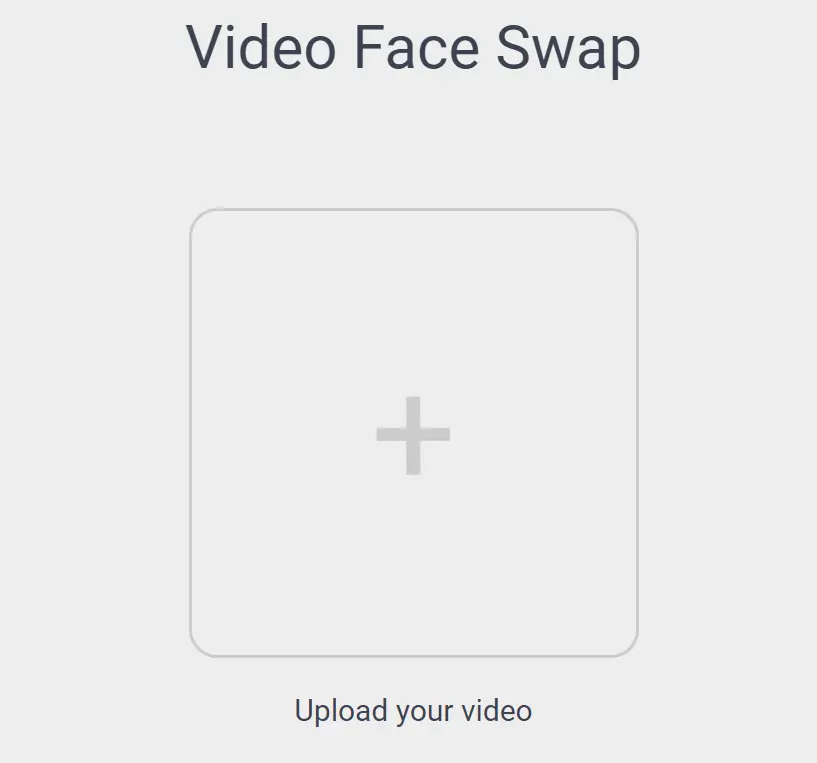
Step 1 Upload your video in myimg.ai.
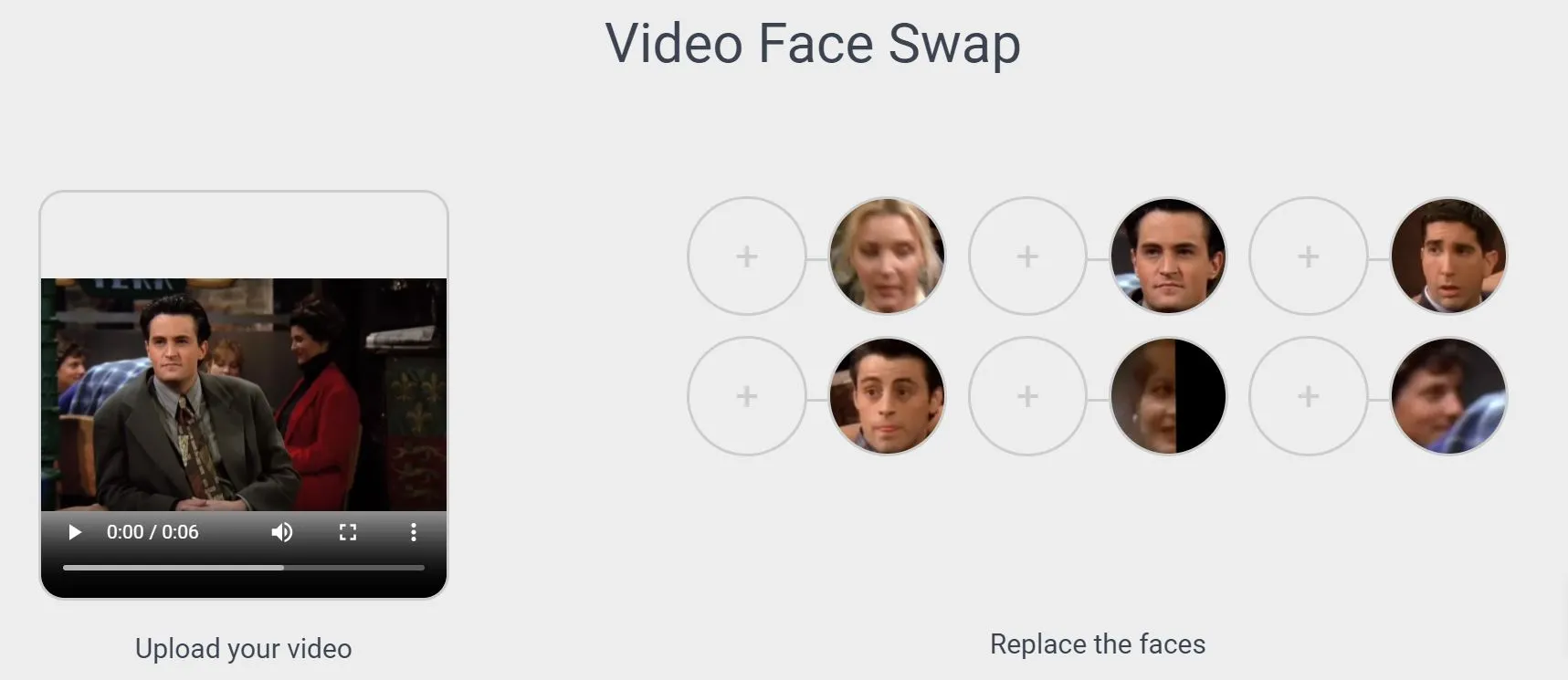
Step 2 Select the person whose face you want to change and click + to upload the corresponding target photo.
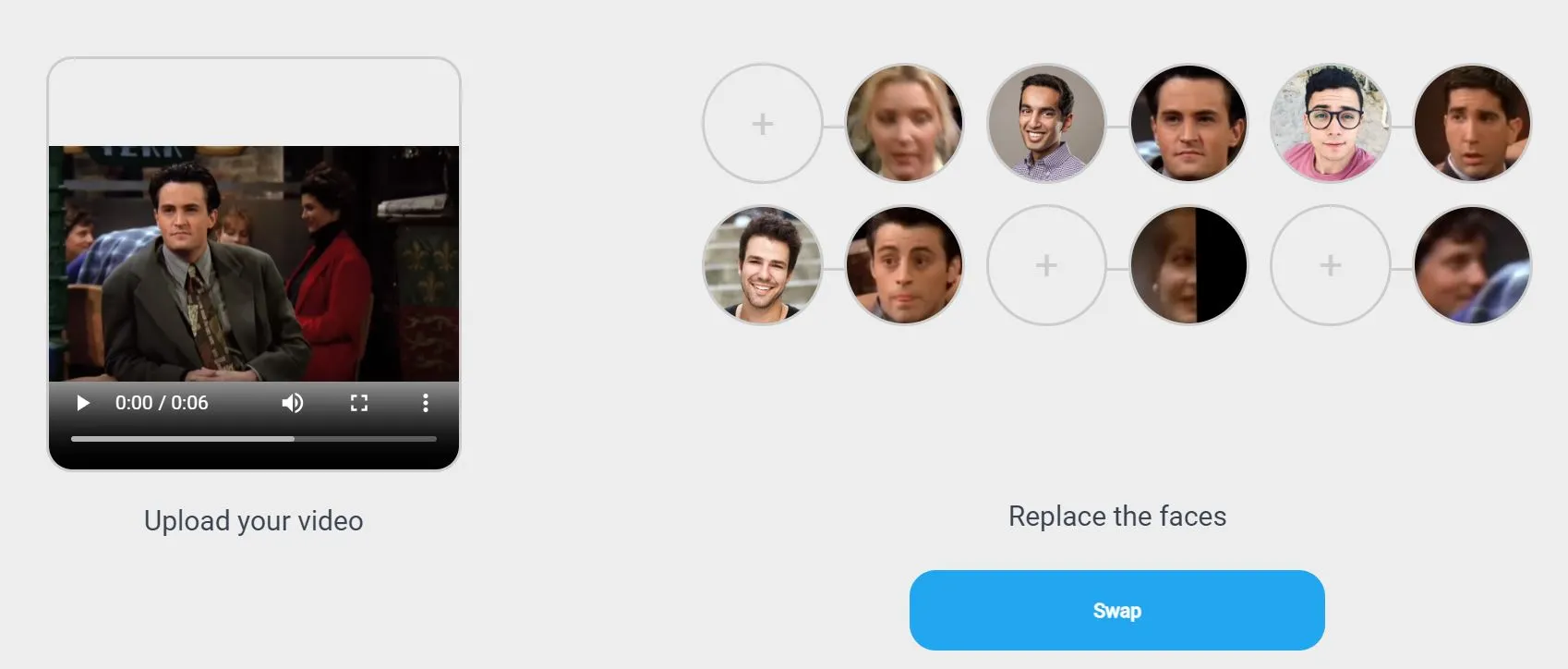
Step 3 After uploading the picture, click Swap to start face swapping.
Frequently Asked Questions of Multiple Face Swap Video
More questions? Email us [email protected]
Yes, our multiple face swap tool is free and user-friendly. You only need to upload the video and the target face image, and the AI will automatically perform the face swap process for free, making it easy for even beginners to use.
Of course you can. Our face swap tool supports all major browsers, so you can use it easily on both desktop and mobile devices.
Yes. Our multiple face swap tool provides real-time editing capabilities, so you can adjust the face swap effect as needed until you are satisfied.
Our multiple face swap tool supports a variety of video formats, including but not limited to MP4, AVI, MOV, etc., ensuring that you can process almost all types of video files.
No limit on times. You are free to use our multiple face swap tool to perform face-swapping as needed, whether it is a personal project or commercial use.
What Our Customers Say?
User Review
The ease of use and the quality of the face swap results are absolutely amazing! I tried multiple face swap tools before, but this one stands out for its intuitive interface and the realistic outcomes. Highly recommended for content creators like myself.
I was skeptical at first, but this tool exceeded all my expectations. The facial recognition is spot on, and the swapped faces blend seamlessly with the original video. Great for adding a personal touch to my YouTube videos!
As a small business owner, I needed a quick way to add a face to our promotional videos without hiring a professional editor. This AI face swap tool saved me both time and money, and the results are impressive!
Having the ability to swap multiple faces in a single video is a game-changer for my content creation process. This tool not only saves me hours of manual editing but also delivers incredibly natural results. The facial expressions and skin are consistently matched, making the final video look as if it was shot with the new faces from the start.
I recently used this multi-face swap tool for a family reunion video, and it was an absolute hit! The feature to replace each family member's face with a younger version for a flashback sequence was both fun and poignant. Thank you for making such a powerful and user-friendly tool available for free